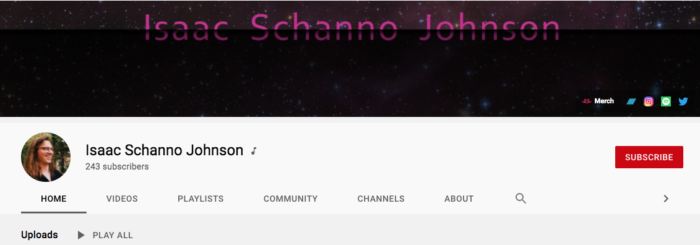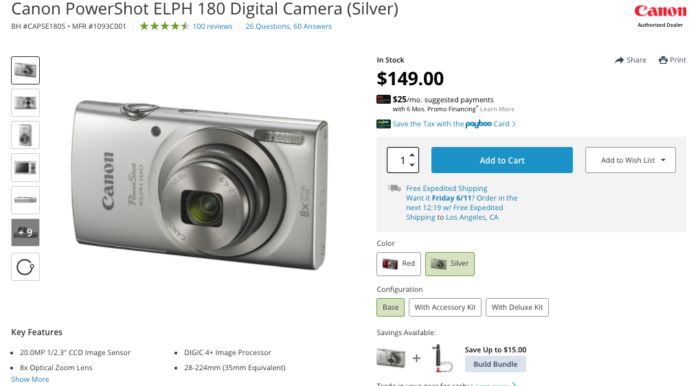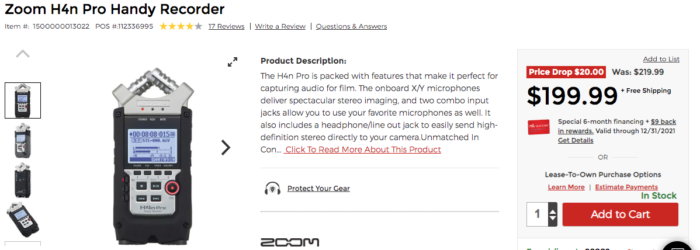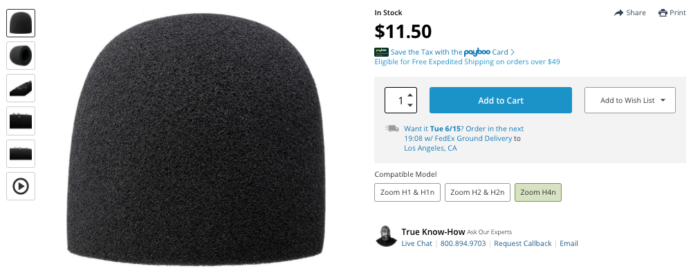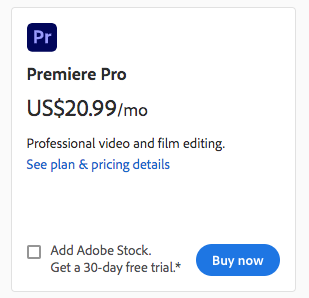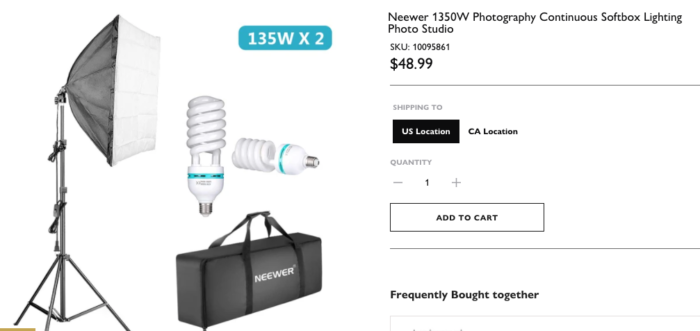Production value
June 16, 2021I’ve gotten a number of compliments on the production value of the videos on my YouTube channel. Every time I get a compliment about it I always laugh a little bit because my equipment (as far as video recording goes) is fairly minimal. It’s definitely not minimal overall and I’ve invested a solid amount of money into equipment, but it’s minimal compared to a lot of video recording setups.
The main pieces of equipment that I have are a Canon Powershot ELPH 180, which I got used for about $100. It’s a simple point and shoot camera, without a monitor or flip screen. This means every time I record a video there’s a few short clips beforehand of me testing out the framing and lighting and camera angle.
I also use a Zoom H4n Pro to record audio. I keep a windscreen on it to reduce some of the excess noise. This is the main thing that improves the production value of a video in my opinion. If the video is out of focus or blurry or a little noisy, people will deal with that. If the audio quality is low or it sounds like it was recorded by a camera microphone in a reverberant room, that’s harder to deal with. I adjust the audio a little bit with a compressor in Premiere Pro, but it’s nothing fancy.
So if you only upgrade one thing about your videos, I’d make sure that it’s the audio quality. It can change so much about how good your videos feel.
One final thing that helps improve the production quality for my videos is having soft boxes. I use Neewer soft boxes that look like this, but I don’t think those are the exact ones. I couldn’t find the exact ones, but I have two that look just like those.
Total these tools cost me about $400, which is a solid amount of money to have to spend, but it’s very low for video equipment. For just that I was able to create videos that are quite high in production quality.
There are a few other things that I’ve learned to improve the quality of my videos. I’ve learned how to light and frame myself for the talking head shot that I want. I’ve also learned how to edit audio for videos so that it sounds professional. I’ve learned how to edit videos, which includes adding some quick text graphics or transition graphics and sound effects. I already knew a bit about sound design so adding in music and creating sound effects for graphics was fairly easy for me.
Lastly I’ve looked at videos that I enjoyed watching, mostly by Andrew Huang, Adam Neely, and Rick Beato, to find out how they put together their scripts. Many of them have different sections and personally I’ve found notating distinct sections of class (while teaching different classes) helps many of the students better follow the lesson and stay engaged.
That means when I make notes for a video, which I do by hand in a notebook and they’re mostly shorthand and not a proper script, I plan out different sections. I try to think of how to divide one specific topic for a video into a few different parts. That way when I edit the videos together those parts are built into the recordings. Sometimes I do add extra sections if it makes sense, but most of the time I plan out the different sections to make the videos flow better.
Many of these things are fairly simple or straight forward and easy to learn. Even if you’ve never edited video before, learning Premiere Pro well enough to create videos for YouTube is easy. Even if you’ve never filmed yourself and lighted a shot before, learning how to do that is fairly easy.
If you have extra time to learn the skills and a little extra money, these things can really help improve the production quality of your videos.
ISJ