How to Make Synths
November 5, 2020This is a transcript from my video How to Make Synths so go watch that video if you prefer video content.
So I wanted to make a post about how to learn to make your own synths. So what can you be doing to make sure that you know how to make your own synth instruments and create those sounds yourself without having to rely on presets.
Presets can be great, but sometimes you want to be able to make your own. You might be listening to a song and hear a sound that you really like and you want to be able to recreate that. You don’t want to have to rely on presets to find what that sound is. So being able to make your own sounds, knowing how to synthesize music, and make your own synth instruments can be very useful.
I personally use Pro Tools and Reason so that’s what I’ll be referencing or thinking about when talking about how to make your own instruments, but these ideas can be used with whatever program you’re using. You can use them with most synthesizers.
Learn what different waveforms sound like
The first thing I would do when learning how to synthesize music especially using a wavetable synthesizer. That’s a synthesizer that uses specific waveforms. Get familiar with what those waveforms sound like. Can you picture in your head what a triangle wave sounds like? What about a square wave? Or a sine wave? Or a sawtooth wave?
Make sure that you can hear all of those different sounds as being distinct so that you can try to pick apart what waveforms may be used in some other synth. You want to be able to audiate in your head what they sound like. Now the way I would do this is to find some type of distinguishing factor with all of them.

The way I think about it is, a sine wave if the purest. It’ll sound the cleanest of all of them.

A triangle wave will be slightly harsher because it has more overtones.

A square wave will sound like old=school video game music.

And a sawtooth wave will sound the harshest and honestly to me it sounds a lot like Deadmau5’s music.
Learn about envelope and ADSR
Another thing is to learn about your envelope settings. That’s ADSR. What does that mean when you see that on a synthesizer? There are often knobs or levels/faders that you can adjust to change what those different parameters mean. And what do they sound like when they change the sound?

“A” stands for Attack. So that’s how quickly the sound turns on or fades in. If it’s really low it’ll be immediate. If it’s really long it’ll take a long time for that sound to fade in. “D” stands for Decay. That’s the amount of time it takes to lower the sound to the level of “S”, which is Sustain. The “S” one is the level of the key when you hold it down. So if it’s all the way up it’ll be as loud as it can be. If it’s all the way down there’ll be no sustain.
So the last one is “R” which is Release. That’s how long it takes for the sound to go away once you lift the key up. If the release is really high then once you lift the key up there’ll be a long tail before the sound goes away. If it’s really low as soon as you lift the key up the sound stops.
ADSR has a curve that you can kind of picture in your head to help you visualize the sound. I’ll put a picture of it here so that you can see it.
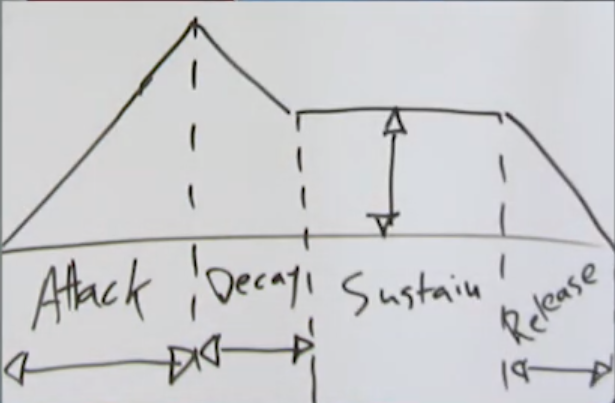
Try to picture that in your head and imagine changing those lines around, changing what that graph looks like. How does that change what the sound will sound like?

If you hear a sound try to imagine what the ADSR curve looks like. One way you can think of it is if you turn the attack all the way down, the decay all the way down, the sustain all the way up, and the release all the way down. As soon as you press down a key, the sound will sound as loud as it can. As soon as you lift it up, it’ll turn off. It’ll kind of be like an on/off switch for the sound.

If you want it to sound a little more gentle, a little more like a pad, turn up the attack a little bit and turn up the release a little bit. And maybe a little bit of decay and lower the sustain from the highest a tiny bit. It means the sound will fade in, lower in volume a little bit as you sustain the notes, and then once you lift your hand up from the keys it’ll tail out a little bit.
Learn how each effect sounds
So once you know waveforms and ADSR, I would learn what different effects sound like. Be able to imagine in your head how distortion will change the sound. How will flanger or chorus or phaser or reverb or delay? All of these things are different effects that you can add to your synthesizer. Being able to know what they sound like before you add them on your sound will help be able to more quickly and more easily be able to create your own sounds.
There are mainly three steps I would say to learning how to create your own synths. Get familiar with waveforms and what they all sound like. Get familiar with ADSR. How does that change the sound? And get familiar with your effects.
Once you know those things you’ll be on your way to being able to create your own sounds and being able to imagine how a sound was created when you hear it in a song. Personally, one of my favorite things about knowing about music production and music synthesis is being able to hear a song on the radio and kind of pick it apart in my head. Especially if it has a lot of electronic instruments. Being able to understand how it was created and how you can make something like that yourself is one of my favorite things about understanding music production and music synthesis.
It also 100% helps for being able to create your own music especially if you’re making electronic music. It adds another level of gratification and satisfaction into making your own music because you know that all of the sounds that are in that song you made yourself. You didn’t rely on presets, even though presets can be great. You didn’t need to rely on them. You thought, what is the sound that I want? That’s what I’m going to make.

Thor 
Malstrom 
Subtractor
The main thing is learning what your synths are and what they can do. If you’re learning Reason, like I am, learn the Thor synthesizer. Learn subtractor. Learn Malstrom. Once you know what those can all do and you’ve experimented, you’ll be on your way to being able to make your own sounds.
One fun activity that you can try and do is recreate sounds that you’ve heard in other songs. If you listen to a lot of Porter Robinson try to make a sound that sounds like a Porter Robinson sound. If you listen to a lot of deadmau5 try to create the “deamau5 pluck.” Whatever song it is, it doesn’t have to be either of those. Try to find a sound and recreate yourself. Or try to get as close to it as you can.
Depending on what you’re using you might not be able to get exactly there. Try and get as close as you can so that you can better understand what went into creating that sound.
That’s it for this post. I hope you found it useful. I hope you learned something about music. Make sure you sign up for my newsletter and as always thank you for watching. Peace.
ISJ



